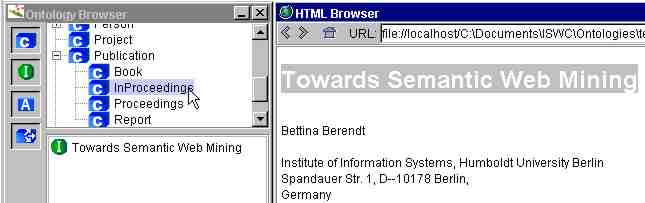
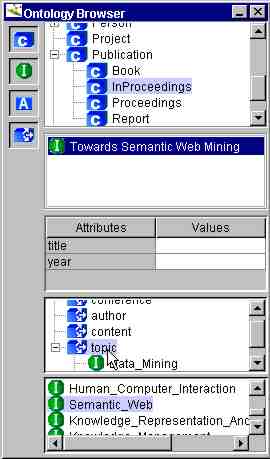
|
ISWC2004
7-11 Nov. 2004, Hiroshima, Japan |
Authors of accepted papers at ISWC 2004 are asked to markup the title-pages and abstracts of their submissions for the Semantic Web. These annotations will be used as input to allow easy processing and searching. The annotations will be freely available on the web and can be used by anyone to test or demonstrate semantic web applications.
You can find numerous examples of annotated documents of last years's ISWC at:
http://annotation.semanticweb.org/iswc2003/
The annotations of ISWC 2004 papers will be made available at:
http://annotation.semanticweb.org/iswc2004/
Authors are completely free in choosing the tools, languages and ontologies used for annotation. In the following we describe in five steps the procedure for annotating your paper including examples that use the annotation tool OntoMat Annotizer.
Create a plain HTML document that contains the title page (title, authors, date, reference to ISWC 2004) and abstract of your submission. For this, you may use an arbitrary HTML-editor or edit HTML by hand. Note that this file doesn't have to include any fancy layout. In fact, some annotation tools that use simple browsers might not show all features other standard browsers do. Problems can sometimes also arrise from tables in your HTML-file.
You may use an annotation tool of your choice. You can find a list of suggestions for annotation tools at:
http://annotation.semanticweb.org/tools
In our running example we use the annotation tool OntoMat Annotizer. It can be downloaded at:
http://annotation.semanticweb.org/ontomat/index.html
If you wish to have more general information on it please have a look at the "Semantic Web - Annotation and Authoring" webpage. Detailed instructions for download and installation, and explanations of its use are presented on this page. Please note that it requires JDK 1.4.You may use an ontology of your choice for the annotation. The ISWC ontology is one possible ontology, which has been predefined for the process of annotation.. It is available:
The OntoMat tool allows you to open the ontology directly from the Web.
Of course, you may use other ontologies as well. If you do so, please include further information and a link to the ontology when you submit the annotation information.
Annotate your abstract using the annotation tool you have chosen with respect to the ontology you prefer to use.
We will describe here how the annotation can be done using OntoMat Annotizer and the ISWC ontology:
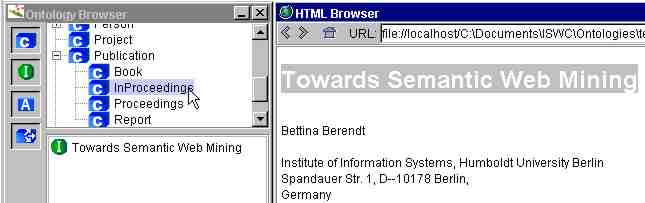
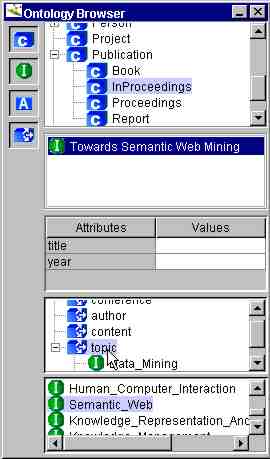
To upload your annotated document please place it onto a web-accessible server. Please send the URL of your document including title and authors by eMail to:
If you don't have access to a server, you may also send us the annotated abstract via email and we will place it directly onto the server.
We will make the list of annotated documents available at:
http://annotation.semanticweb.org/iswc2004/
If you have any further questions, feel free to contact us at
Thank you for your cooperation and help on making the Semantic Web real.
| Back to |